eLibrary: Digital Media
Welcome to our virtual library page where we’ll show you how to get started with OverDrive (Libby) and Hoopla. You can learn more about these services (including a great FAQ) in our article, Hoopla, OverDrive, Libby... What’s the difference?
A Quick Overview
- Hoopla gives you access to audiobooks, ebooks, music, movies & TV shows.
- OverDrive gives you access to ebooks, audiobooks, and magazines.
- Libby is the name of the OverDrive app!
Getting Started with OverDrive & Libby
Skip ahead to Hoopla
Borrow ebooks and audiobooks anytime, anywhere with OverDrive, our virtual library service! You can read ebooks on just about any device – computers, Kindles, tablets, even on your phone! Audiobooks are a fantastic way to spend a long commute, to make a story come alive, and to engage young readers.
Learn About Overdrive
Using the GPL OverDrive subscription, cardholders get access to thousands of ebooks and audiobooks right from the comfort of home. Renewing books is easy and returns are automatic!
OverDrive gives you access to the State Library’s digital media collection – more than 17,000 ebooks, 12,000 audiobooks, and 3000 digital magazine titles!
We’ve put together some information and links to help you get started with OverDrive. As always, if you have any questions, you can come down to the library or contact us. Getting started with new technology can sometimes feel daunting, so we’re happy to help you learn how to use this excellent service!
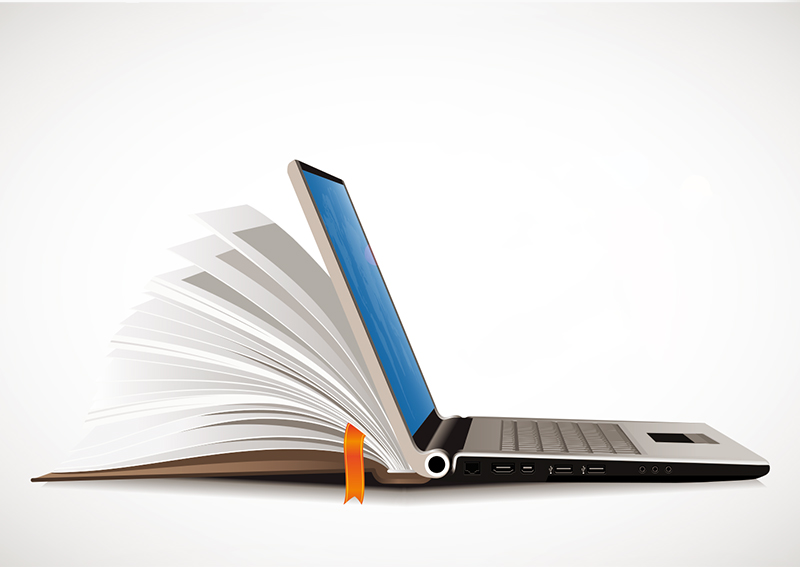
Video: A Quick Introduction to OverDrive
This video briefly mentions the OverDrive mobile app which was retired in 2023.
Only the Libby app is used now!
How to Access the OverDrive eLibrary
There are three different ways to access the OverDrive collection. Choose the one you like best or use all three interchangeably depending on your device or location! For all three options, all you need to log in is your library card number. Simply choose Sanbornville: The Gafney Library, enter your card number, and you're ready to go!
The
OverDrive
Website
The original OverDrive website is great if you like a traditional interface. It's very easy to use and a great way to browse collections.
The
Libby
App
Take OverDrive on the go with the Libby app! Borrow books, read on your mobile device, listen to audiobooks in the car, and more!
The
Libby
Website
A clean, streamlined interface, OverDrive’s Libby website looks a lot like the app. If you love the Libby app, the Libby website is for you!
P.S. There’s an app for that!
Libby: The OverDrive App
Libby is an app made especially for libraries by OverDrive. You can use this app to manage your ebook loans, browse OverDrive, download and stream audiobooks, and more. You do not need the Libby app to use OverDrive. It’s just a convenience that many people enjoy!
FEATURES OF THE LIBBY APP
- Libby can send your library books right to your Kindle (if you have one).
- Or use Libby’s state-of-the-art ebook reader on your device.
- Enjoy audiobooks in your car through Apple CarPlay, Android Auto, or a Bluetooth connection.
- Increase audiobook playback speed or set a sleep timer.
- Download books and audiobooks for offline reading or stream them to save space on your device.
- All your loans and holds are consolidated on a single shelf.
- Keeps track of your reading history in the Activity tab.
- Positions, bookmarks, and notes are kept in sync across all devices.
- Try a zoomable graphic novel or a picture book with read-along audio.
Getting Started with Hoopla
Using the GPL Hoopla subscription, library cardholders get access to tens of thousands of audiobooks, ebooks, music, movies, magazines, and tv shows – all right from the comfort of home. Borrowing is easy and returns are automatic!
Borrow and enjoy Hoopla content on your PC or Mac, on iPads, iPhones, Android devices, Nooks, Kindle Fire (not Paperwhite), AppleTV, Roku, FireTV, Chromecast, Android Auto, and Apple CarPlay!
We’ve put together some information and links to help you get started with Hoopla. As always, if you have any questions, you can come down to the library or contact us. Getting started with new technology can sometimes feel daunting, so we’re happy to help you learn how to use this excellent service!
VIDEO: Nice little overview that shows the interface. The “remaining borrows” number has been moved, but everything else is current!
Create your Hoopla account.
Simply go to the Hoopla website and click Get Started. Select our library (Gafney Library NH) and then create an account using your email, library card number, and a password. You’re ready to browse on the web!
Use Hoopla on your devices.
To use Hoopla on your phone, tablet, etc, go to your device’s app store and look for the Hoopla Digital app (by Midwest Tape LLC). Install the app, then use your Hoopla login to get started!
Connecting Hoopla to your streaming media player: How-to Videos
Ready to stream TV shows and movies on Apple TV, Fire TV, or Roku? Here are quick videos that show you how to install and connect the app:
Learn more.
Learn more about OverDrive and Hoopla, borrowing limits, holds, and Bonus Borrows in our article, Hoopla, OverDrive, Libby... What’s the difference?




