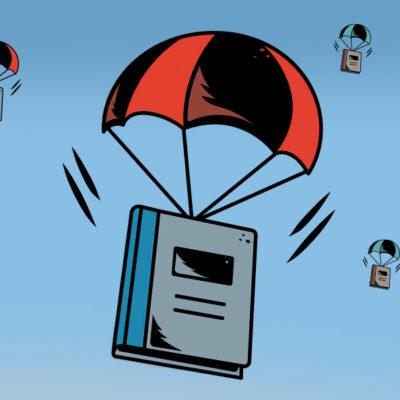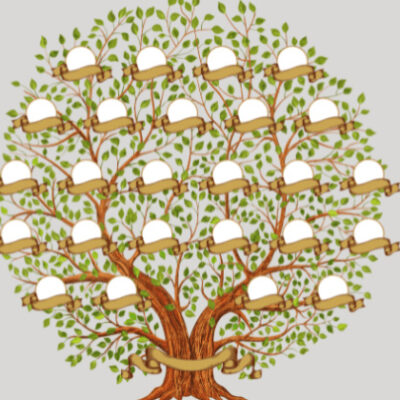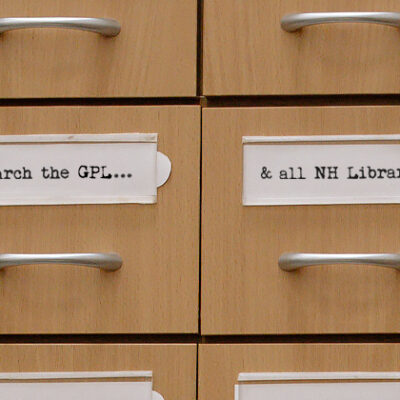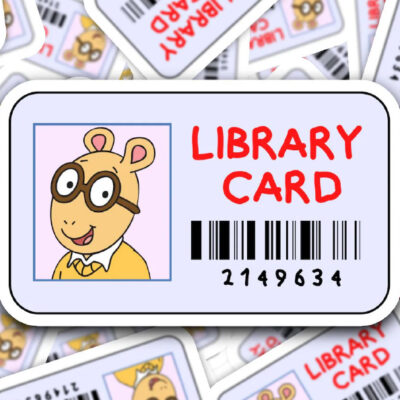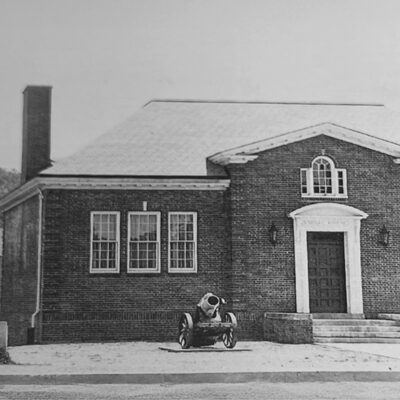eLibrary, Virtual Library, Digital Media…
…lots of ways to say the same thing! You have access to tens of thousands of titles right from home through the Gafney Library’s Hoopla and OverDrive services. All you need is your library card!
If you would like to get started right away, you can head to our eLibrary page right now, watch tutorials, and learn how to sign up for and use your virtual library!
Let’s get startedIf you are curious to learn more about these two services—and why we offer both—read on!
Hoopla, OverDrive, Libby, Oh My! (A Quick Overview)
- Hoopla is a digital service that provides access to audiobooks, ebooks, music, movies, and TV shows.
- OverDrive is an online service that provides access to ebooks, audiobooks, and magazines.
- Libby is the OverDrive app! (People sometimes mix them up or think that Libby replaced OverDrive, but in fact, Libby and OverDrive are all part of the same service. Kind of like Amazon and Alexa, Libby is just a friendly name for a handy service!)
Frequently Asked Questions
Why does the library offer two digital services?
We offer both services to our patrons so that you can have access to the widest amount of materials possible while staying within our budget!
Is the content similar on Libby and Hoopla?
Yes, OverDrive (Libby) offers ebooks, audiobooks, and magazines. Hoopla offers all of that plus movies, television shows, music, and some instructional classes.
So what’s the difference?
You are more likely to find popular items and new releases on OverDrive (Libby). Hoopla, on the other hand, offers more types of media (like TV shows and music) and it has a much larger collection.
Can I read ebooks right on my Kindle?
OverDrive does offer Kindle books; they even have an entire tab dedicated to Kindle. Simply borrow your book and then it’s delivered right through Amazon. Very convenient!
Hoopla on the other hand does not offer Kindle books. You can only read books through the Hoopla app. So -– while you can install the Hoopla app onto your Kindle Fire tablet, you cannot load books onto your regular Kindle e-reader or Paperwhite.
How many items can I check out on OverDrive (Libby)?
OverDrive has a check-out limit of 3 items at one time. As long as you return titles, you can take out as many as you like every month.
How many items can I check out on Hoopla?
You can check out 5 items a month. Once you’ve checked out your 5 items, you must wait until the first of the next month to start over. It doesn’t matter if you don’t open the item. Once you’ve used a check-out credit, you cannot get it back. (Hoopla also offers Bonus Borrows at the end of the month, which is really nice!)
Tell me more about Hoopla’s Bonus Borrows!
Bonus Borrows are great! For the last seven days of every month, Hoopla offers a curated selection of titles that patrons can borrow above and beyond their borrow limit. This includes TV shows, movies, comics, manga, eBooks, audiobooks, and BingePass. It’s a great way to explore the Hoopla collection and try something new!
Can I return items early?
Yes! You can return items early with both services. Returning an item early in Libby/OverDrive makes it available to other people who may be waiting for it, so it’s a nice thing to do!
Unlike with OverDrive, returning items early in Hoopla doesn’t impact other users – there are no waitlists on Hoopla.
Uh oh! What happens if I forget to return an item??
Don’t worry! You can never accidentally keep an item too late on either service! Your item will always be automatically returned on its due date. Very handy!
How do holds work on OverDrive (Libby)?
Holds in OverDrive work just like holds at the library! If someone else is using the item you want, you can add it to your holds list. You will be added to a waitlist and receive an email when the item becomes available! At that point, you can decide whether you would like to borrow the item, or—if you’re not quite ready!—you can pass on your turn for a few more weeks. Very handy! You can have up to 5 items on hold at one time on NH OverDrive.
How do holds work on Hoopla?
Hoopla doesn’t have holds or waitlists. If an item is in the Hoopla collection, you will have instant access to it, no matter how many other people are using it.
Why does OverDrive (Libby) have a waitlist and not Hoopla?
It’s just a matter of their content delivery (payment) models. OverDrive is a “one copy, one user” model, where only one person can be using that item at a time, just like a physical book.
Hoopla has a “pay-per-use” model where the library gets the rights to an item, then pays a small fee every time the item is checked out. This model tends to be more expensive than “one copy, one user,” but it also means no waitlists!
How do I get started?
We’re glad you asked! Head over to our eLibrary page where you can learn the basics of getting started and watch tutorial videos. You can also come in to the library and we’ll help you get started!
Get started